Introduction
The Picade is a Retro Gaming device from Pimoroni. It’s a complete kit to build a retro arcade from a Raspberry Pi. It has been completely redesigned in 2018.
The ultimate desktop retro arcade machine! Picade is a Raspberry Pi-powered mini arcade that you build yourself, with authentic arcade controls, a high resolution 4:3 display that’s ideal for retro gaming, and a punchy speaker to hear those 8-bit game soundtracks at their best! Pimoroni
The Packaging
The packaging is nicely done, with an awesome artwork:

Inside the Picade box you will find several smaller boxes for the cabinet, screen, accessories and fixings:

It includes:
- Cabinet frames
- Picade hat
- Picade hat
- 8” Screen
- Screen driver board
- 5W Speaker
- 1 Joystick
- 10 Buttons
- Wires and Cables
- Screws ane Nuts
Just add your own:
- Raspberry Pi
- SD card
- 5V 2.5A Power Supply
Building Process
The back of the Picade poster contains building instructions and schematics. I found the instructions not 100% clear and sometimes a bit confusing (The schematics even have some mistakes). Pictures, or a video, would have been much more efficient. (Edit: Pimoroni made a tutorial video since available Here The building process took me about 3h. (I lost some time soldering back the speaker that was unsoldered)(and parenting…)
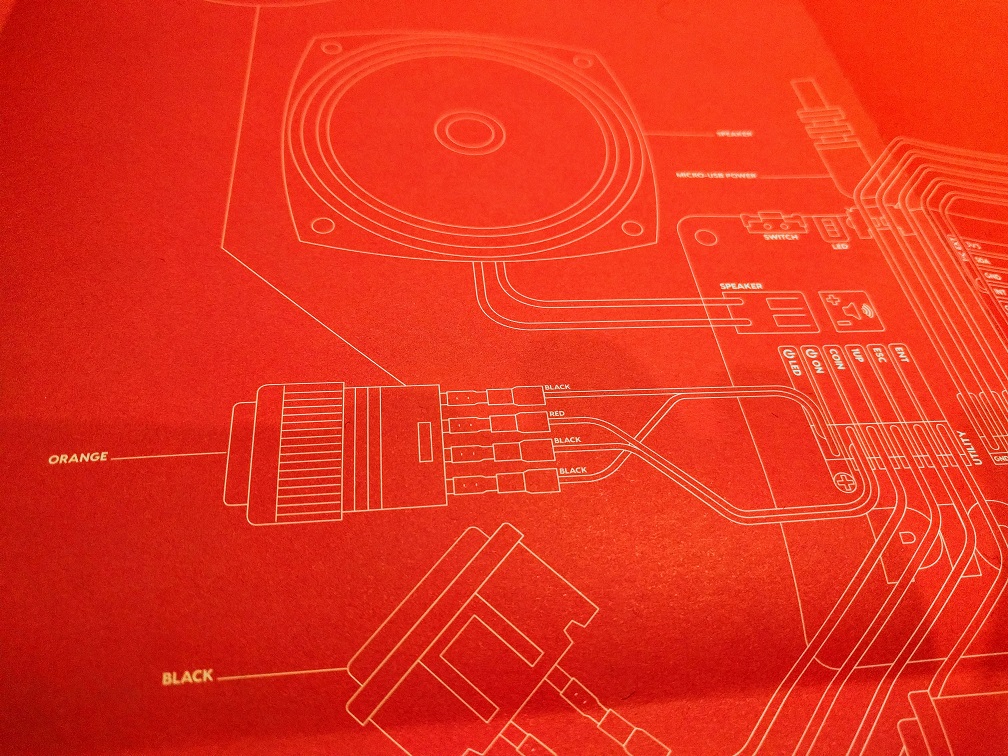
The quality of the materials is quite good, even if my frames sometimes had burn smudges (on the inner side). The frames are quite fragiles, as the enclosure is made from Medium-density fibreboard (MDF). It is easy to scratch of a piece of the powder-coated layer.
Software
Burn the Retropie Image to the SDCard with Etcher and you’re ready to go. You may encounter (as I did) an issue with the display. As the display is powered by the Raspberry Pi via an USB port, which is powered a bit too late for the Pi to detect the display. Therefore, you have to force the HDMI output editing the config.txt file:
hdmi_force_hotplug=1
Then, run the Pimoroni PicadeHat install script with: curl https://get.pimoroni.com/picadehat | bash
After rebooting, you’ll be able to assign joystick and buttons keys in Emulation Station Wizard.
The Picade

The new Picade is really well designed. Its small size makes it easy to be moved from places to places. Even if tiny, the screen is remarkable and produces a really nice 1024x768 display and looks great from any viewing angle. The sound is surprisingly more than correct.
The back panel allows us to easily access inside the machine, which is tidy. There is plenty of space in it, allowing people to customize it, adding light shows for instance.
The power button is highly apreciated, as it performs a clean shutdown before shutting the power suplly.
Conclusion
For the price, it worth every penny. Go for it.
Pros :
- The power management is highly apreciated
- Easy access to the inside from the back
- Screen Quality
- Price
Cons :
- Cabinet Material Quality
- Building Instructions not 100% clear

